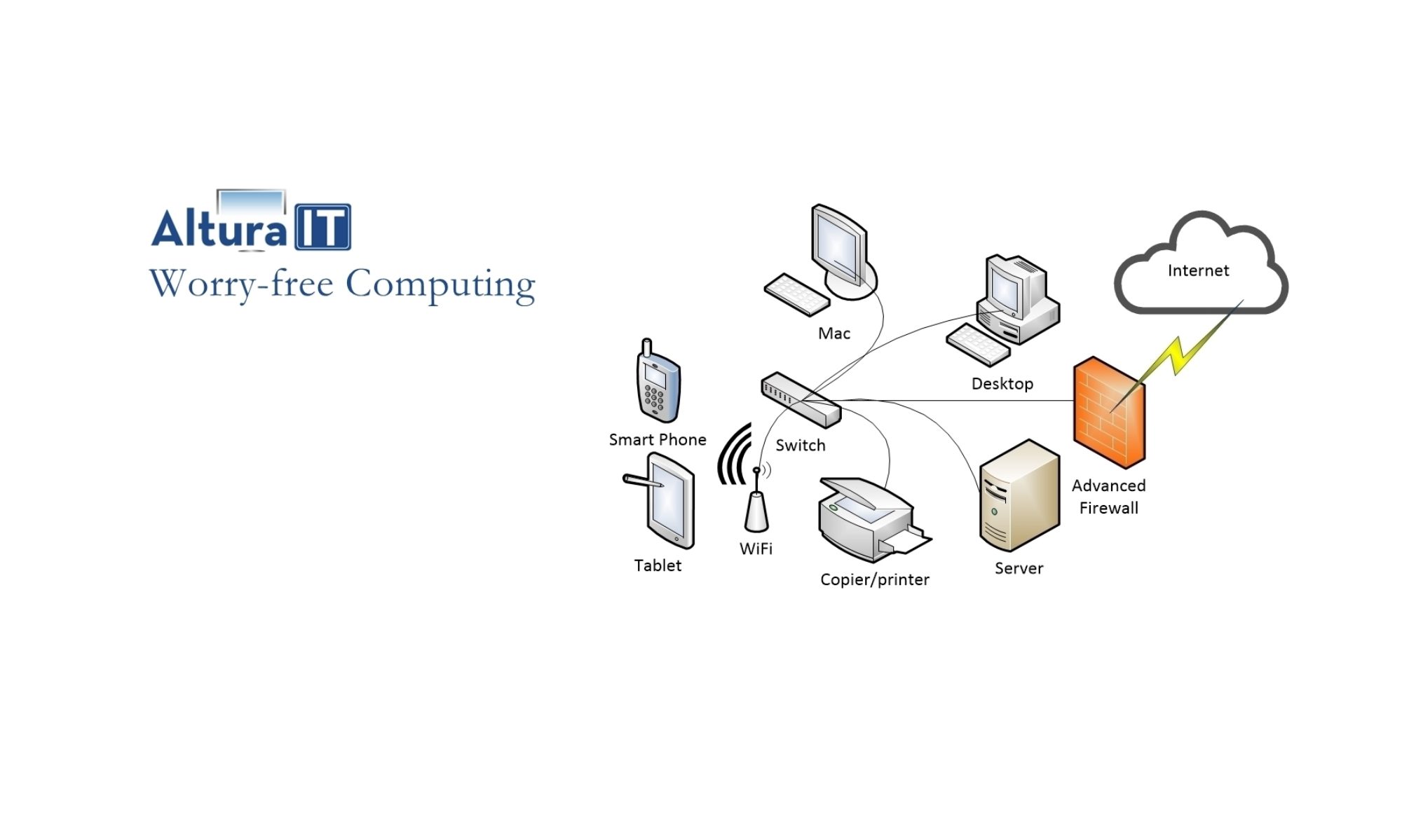Here you can download the worksheet for Google My Business setup information.
Google My Business listing setup
- Account identification
- Use a generic domain email address for your company account
Or - Create a gmail address for company. This will be the key point to manage the account
- What you Need to have:
- Company name:
- Address:
- Phone number
- Hours:
- Category:
- 2,395 types of businesses
Categories help your customers find accurate, specific results for services they’re interested in. In order to keep your business information accurate and live, make sure that you:
Use as few categories as possible to describe your overall core business from the provided list
Choose categories that are as specific as possible, but representative of your main business.
Do not use categories solely as keywords or to describe attributes of your business.
Do not use categories that pertain to other businesses that are nearby or related, such as a business physically contained within your business or an entity that contains your business - Pictures: 6 pictures of outside and inside of the building
- Company Description
- 750 characters
- Published content should highlight what makes your business unique. You can use this field to provide useful information on services and products offered, as well as the mission and history of your business.
- You should be upfront and honest about the information provided, focusing on content that is relevant and useful to your customers to understand your business.
- Services
Individual items available from this business
Target of 5 items
Item name 140 characters
Item description 1000 characters - Google Business Page
Phone number verification, Google will call the business phone to give a code to validate the business.
Upload photos, Business description, Services to Google my business
Post about a service, product or event. The latest home on the market, 10% off lunch coupon.
- Use a generic domain email address for your company account